Table of contents
Introduction
Getting paid on time is a key concern for freelancers. A well-structured invoicing process is essential to maintaining a steady cash flow and presenting yourself as a professional. In this guide, we’ll explore how to create effective invoices, common mistakes to avoid, and tips to streamline your payment process. With these strategies, you can improve your chances of getting paid on time and avoid the frustration of chasing down payments.
Why Professional Invoicing Matters
Creating a professional invoice isn’t just about asking for payment; it’s about establishing trust and a smooth process with clients. A well-designed invoice makes you look organized, capable, and reliable. Moreover, it reduces confusion, speeds up the payment process, and helps you avoid late payments.
Key Elements of a Freelance Invoice
For an invoice to be effective, it should include all the essential information. Here are the main elements to ensure clarity and professionalism:
- Your Business Information
- Include your full name, business name (if applicable), and contact information, including phone number and email. Your logo can add a professional touch, too.
- Client’s Information
- Clearly state the client’s name, company name, and contact information. This prevents any confusion, especially if they work with multiple freelancers.
- Invoice Number
- Assign a unique invoice number to each invoice to track payments and simplify your records. Many freelancers use a format like “001,” “002,” or “2023-01,” “2023-02.”
- Invoice Date and Due Date
- Indicate the date you issue the invoice and the payment due date. Clear deadlines encourage timely payments. Standard payment terms are “Net 30,” but you can adjust this based on your preferences or client agreement.
- Itemized List of Services
- List each service provided, along with its description, rate, and quantity (if applicable). Break down your services to give clients a clear understanding of what they’re paying for.
- Total Amount Due
- Clearly indicate the total amount due, including taxes or fees. Make sure it’s bold and easy to spot.
- Payment Instructions
- Specify acceptable payment methods (e.g., bank transfer, PayPal, credit card). Provide relevant details, like bank account numbers or PayPal IDs, to make the process easy for clients.
- Late Fees (if applicable)
- If you charge late fees, mention them on the invoice. This encourages prompt payment and protects you from unnecessary delays.
Steps to Create a Professional Invoice
Now that you know the essential elements, let’s dive into the steps for creating an invoice:
1. Choose an Invoicing Tool
A good invoicing tool can save time and help you look professional. Popular options include:
- FreshBooks: Great for freelancers with built-in time-tracking and invoice customization.
- Wave: Free invoicing software that offers customizable templates.
- QuickBooks: An all-in-one solution for accounting and invoicing.
- PayPal Invoicing: Simplifies payments if your clients are already on PayPal.
2. Customize Your Invoice Template
Most invoicing tools offer customizable templates. Add your logo, choose colors that match your brand, and ensure all necessary information is included. This small effort creates a cohesive and professional look.
3. Fill in Invoice Details Accurately
When filling out your invoice, be precise. List the services, apply the correct rates, and ensure the total amount reflects any agreements with the client. Attention to detail prevents confusion and fosters trust.
4. Send the Invoice Promptly
For the best chance of getting paid on time, send your invoice as soon as you complete the project or reach an agreed-upon milestone. Prompt invoicing also keeps the work fresh in the client’s mind.
Invoicing Best Practices to Get Paid on Time
Here are some tried-and-true strategies for ensuring timely payments:
1. Set Clear Payment Terms
Be transparent with your clients about payment expectations from the start. State terms, such as “Net 15” or “Net 30,” in your proposal, contract, and invoice. This makes clients aware of payment deadlines.
2. Require a Deposit
If possible, request a deposit before starting work. This not only secures your time but also reduces financial risk. Many freelancers request 30-50% upfront, especially for larger projects.
3. Use Reminder Emails
Sometimes, clients need a gentle nudge. Send a reminder email a few days before the payment is due and follow up after the due date if necessary. Invoicing tools like FreshBooks and Wave can automate reminders for you.
4. Enforce Late Fees
Charging a late fee is an effective way to encourage prompt payments. If you do this, state the late fee terms in your contract and on your invoice (e.g., “A late fee of 2% will be applied for every week past the due date”).
5. Accept Multiple Payment Methods
Offering several payment methods can increase the likelihood of prompt payment. Options like credit cards, bank transfers, and PayPal make it easy for clients to pay through their preferred method.
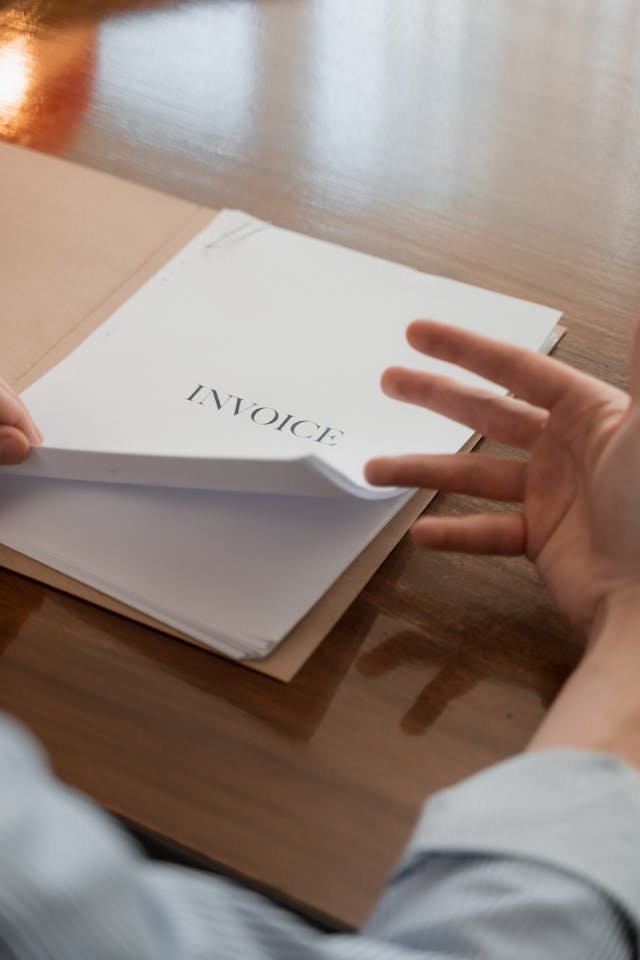
Common Freelance Invoicing Mistakes to Avoid
Even experienced freelancers can make invoicing mistakes. Here are a few common pitfalls to avoid:
- Vague Descriptions: Be specific in your service descriptions to prevent disputes.
- Missing Information: Always double-check that all necessary information is present.
- Inconsistent Invoice Numbers: Follow a consistent numbering system for easy tracking.
- Not Setting Payment Terms: Include payment terms to avoid misunderstandings about deadlines.
- Sending Invoices Late: Late invoicing can lead to payment delays, so send invoices as soon as possible.
Sample Invoice Template
Here’s a sample template to guide you in creating your own professional invoices:
Your Name/Business Name
Address
Phone Number | Email | Website
Client Name
Client Address
Invoice #: 001
Invoice Date: [Date]
Due Date: [Due Date]
| Description of Services | Rate | Quantity | Amount |
|---|---|---|---|
| Service 1 (Description) | $X.XX | 1 | $X.XX |
| Service 2 (Description) | $X.XX | 2 | $X.XX |
Total Due: $XXX.XX
Payment Methods: [Bank Transfer, PayPal, Credit Card, etc.]
Thank you for your business! Please feel free to reach out if you have any questions regarding this invoice.
Invoicing Tools to Streamline Your Workflow
Using an invoicing tool can make the process faster and more organized. Here are a few top tools for freelancers:
- FreshBooks: Combines invoicing with accounting features, making it easy to manage your finances.
- Wave: Free invoicing with essential features like recurring billing and automated reminders.
- And.Co: Designed for freelancers with contract creation, invoicing, and payment tracking.
- Zoho Invoice: A budget-friendly option that integrates well with other Zoho tools.
Conclusion
Invoicing doesn’t have to be complicated. By creating clear, detailed invoices and following best practices, you’ll increase your chances of getting paid promptly and building stronger client relationships. Remember to set clear payment terms, send invoices on time, and consider using invoicing tools to streamline the process.
Mastering the art of invoicing not only keeps your cash flow steady but also strengthens your reputation as a professional freelancer. Use these tips to create efficient, effective invoices that help you get paid on time, every time.

